How to premiere a worship video when you can't livestream
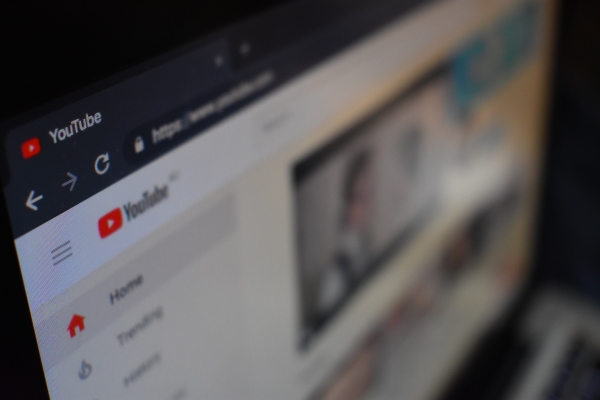
There are a number of reasons why churches might not want to livestream. Pre-recording a service can allow you to include videos from multiple people, incorporate music or other videos, and even overcome spotty wifi issues. If you want to pre-record your service and get most of the same benefits of livestreaming, you should consider using the "premiere" feature on Facebook and/or YouTube.
Facebook and YouTube Premiere functionality offers many of the same benefits of livestreaming, without you having to broadcast in the moment.
For example, on Facebook, your followers will be notified that you have scheduled a Premiere and be encouraged to subscribe to notifications, meaning they’ll receive another notification when the Premiere launches. Followers who watch your Premiere will also get that same community feel, as it’s content that’s being seen by all viewers at the same time.
In the same way that a Facebook Live gives you increased engagement rates, so does a Facebook Premiere. Remember, once your Premiere has ended, the video will remain on your page for people who missed it to watch at a later date.
How to Schedule a Facebook Premiere
- Go to your church’s Facebook page. Click Share photo or video.
- Click Upload Photos/Video
- Select the video you want to Premiere
- Click Premiere
- Fill out available fields, thinking carefully about the titles, description, and thumbnail you choose.
- Choose the time you want the video to premiere.
- Considering adding subtitles if your video has audio so it is accessible.
- Click Schedule Premiere.
How to schedule a YouTube Premiere
- Click Upload at the top of the page
- Select your video to upload and enter video details.
- On the Preview & publish tab, tick the box next to Set as a Premiere.
- Select Schedule for a later date and select the date and time of your premiere.
- Select Done to complete the upload process.
- A public watch page will be created. The video will eventually be premiered on this watch page, so you can share this link on social media channels or email it to your church mailing list.
Things to consider before scheduling your Premiere
- Premieres work for longer videos. Your video must be more than 30 seconds
- Try to keep Premieres for your most important content, such as weekly services or teaching resources
- You must schedule the Premiere more than an hour in advance – try to schedule it a few days in advance to allow yourself enough time to promote the Premiere to your followers
- You MUST select the Premiere option when uploading your video to Facebook. You can’t change this once you’ve saved the video. If you forget to do this, you’ll need to delete the video and upload again
- Promote the Premiere across social media and other digital channels. Let people know when the Premiere will be going live to ensure as many people as possible tune in.